





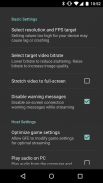
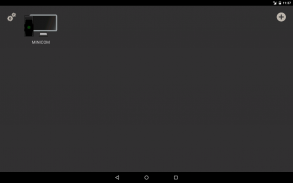



Descrição de Moonlight Game Streaming
This app streams games, programs, or your full desktop from an NVIDIA GameStream-compatible PC on your local network or the Internet using NVIDIA GeForce Experience. Mouse, keyboard, and controller input is sent from your Android device to the PC.
Streaming performance may vary based on your client device and network setup. HDR requires an HDR10-capable device, GTX 1000-series GPU, and HDR10-enabled game.
Features
• Open-source and completely free (no ads, IAPs, or "Pro")
• Streams games purchased from any store
• Works on your home network or over the Internet/LTE
• Up to 4K 120 FPS HDR streaming with 7.1 surround sound
• Keyboard and mouse support (with Android 8.0 or rooted device)
• Supports PS3, PS4, Xbox 360, Xbox One, and Android gamepads
• Force feedback support
• Local co-op with up to 4 connected controllers
• Mouse control via gamepad by long-pressing Start
PC Requirements
• NVIDIA GeForce GTX/RTX series GPU (GT-series and AMD GPUs aren't supported by NVIDIA GameStream)
• NVIDIA GeForce Experience (GFE) 2.2.2 or later
Quick Setup Instructions
• Make sure GeForce Experience is open on your PC. Turn on GameStream in the SHIELD settings page.
• Tap on the PC in Moonlight and type the PIN on your PC
• Start streaming!
To have a good experience, you need a mid to high-end wireless router with a good wireless connection to your Android device (5 GHz highly recommended) and a good connection from your PC to your router (Ethernet highly recommended).
Detailed Setup Instructions
See the full setup guide https://bit.ly/1skHFjN for:
• Adding a PC manually (if your PC is not detected)
• Streaming over the Internet or LTE
• Using a controller connected directly to your PC
• Streaming your full desktop
• Adding custom apps to stream
MOGA controller users
If your controller has a switch with A and B, it must be switched to B to be used for streaming. If you have no switch, use the MOGA Universal Driver app.
PlayStation 3 controller users
Use the SixAxis app in "Native Gamepad" mode for Moonlight. The default button mapping needs to be adjusted to match the standard controller layout for streaming.
Troubleshooting
A detailed troubleshooting guide is available here: https://bit.ly/1TO2NLq
If you still can't solve your issue or just have a question, join our Discord server to chat with the Moonlight community: https://moonlight-stream.org/discord
Disclaimer: This app is not affiliated with NVIDIA Corporation. Please do not contact them for support. Instead, use the troubleshooting link at the bottom of the app description.
This app is open-source under the GPL. The code can be found here: https://github.com/moonlight-stream/moonlight-android
Legal: All trademarks cited here are the property of their respective owners.
Este aplicativo transmite jogos, programas ou toda a área de trabalho de um PC compatível com NVIDIA GameStream na rede local ou na Internet usando o NVIDIA GeForce Experience. A entrada do mouse, teclado e controlador é enviada do seu dispositivo Android para o PC.
O desempenho do streaming pode variar de acordo com o dispositivo do cliente e a configuração da rede. O HDR requer um dispositivo compatível com HDR10, GPU da série GTX 1000 e um jogo habilitado para HDR10.
Recursos
&touro; Código aberto e totalmente gratuito (sem anúncios, IAPs ou "Pro")
&touro; Transmite jogos comprados em qualquer loja
&touro; Funciona na sua rede doméstica ou pela Internet / LTE
&touro; Streaming HDR de até 4K 120 FPS com som surround 7.1
&touro; Suporte para teclado e mouse (com Android 8.0 ou dispositivo raiz)
&touro; Suporta gamepads para PS3, PS4, Xbox 360, Xbox One e Android
&touro; Forçar suporte a feedback
&touro; Cooperação local com até 4 controladores conectados
&touro; Controle do mouse via gamepad pressionando Start
Requisitos para PC
&touro; GPU NVIDIA GeForce série GTX / RTX ( GPUs da série GT e AMD não são suportadas pelo NVIDIA GameStream )
&touro; NVIDIA GeForce Experience (GFE) 2.2.2 ou posterior
Instruções de configuração rápida
&touro; Verifique se o GeForce Experience está aberto no seu PC. Ligue o GameStream na página de configurações do SHIELD.
&touro; Toque no PC no Moonlight e digite o PIN no seu PC
&touro; Comece a transmitir!
Para ter uma boa experiência, você precisa de um roteador sem fio de médio a alto nível com uma boa conexão sem fio ao seu dispositivo Android (5 GHz altamente recomendado) e uma boa conexão do seu PC ao seu roteador (Ethernet altamente recomendado).
Instruções detalhadas de configuração
Consulte o guia de configuração completo https://bit.ly/1skHFjN para:
&touro; Adicionando um PC manualmente (se o seu PC não for detectado)
&touro; Transmissão pela Internet ou LTE
&touro; Usando um controlador conectado diretamente ao seu PC
&touro; Streaming de toda a área de trabalho
&touro; Adicionando aplicativos personalizados para transmitir
Usuários do controlador MOGA
Se o seu controlador tiver um comutador com A e B, ele deverá ser comutado para B para ser usado para streaming. Se você não tiver uma opção, use o aplicativo MOGA Universal Driver.
Usuários do controle do PlayStation 3
Use o aplicativo SixAxis no modo "Native Gamepad" para Moonlight. O mapeamento de botão padrão precisa ser ajustado para corresponder ao layout do controlador padrão para streaming.
Solução de problemas
Um guia detalhado para solução de problemas está disponível aqui: https://bit.ly/1TO2NLq
Se você ainda não conseguir resolver o seu problema ou apenas tiver uma pergunta, faça parte do nosso servidor Discord para conversar com a comunidade Moonlight: https://moonlight-stream.org/discord
Disclaimer: Este aplicativo não é afiliado à NVIDIA Corporation. Por favor, não entre em contato com eles para obter suporte. Em vez disso, use o link de solução de problemas na parte inferior da descrição do aplicativo.
Este aplicativo é de código aberto sob a GPL. O código pode ser encontrado aqui: https://github.com/moonlight-stream/moonlight-android
Legal: Todas as marcas comerciais citadas aqui são de propriedade de seus respectivos proprietários.










